MikroTik RouterBoard RB750 is the latest generation Mikrotik routerboard output is very small and designed for SOHO use. Has 5 Ethernet ports 10/100, with the new Atheros 400MHz processor. Is included with the license level 4 and 12V adapter. The RB750 series consists of 2, ie the RB750 and RB750G that support GbE (Gigabit Ethernet)-the rate of 1000 Mbit / s.
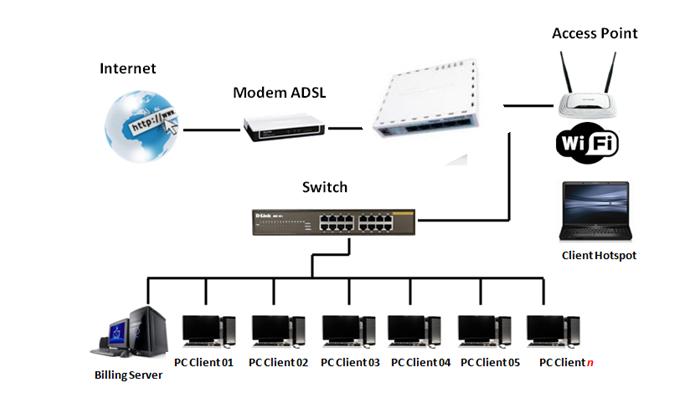
By default MikroTik RB750 was directly we can use as gateway for internet connection such asADSL internet connection with Speedy . Addition RouterBoard as this gateway will cause increased one hop (jump) again before the traffic in / out privileges internet, but it will not have much effect on the network that we will use. Speedy Internet Connection with MikroTik RB750From a short manual that I get outside the box MikroTik RB750, RB750 Mikrotik turns to use it very easily, following step by step internet connection with MikroTik RB750 as the gateway:
- Connect internet connection (cable UTP) from Speedy modem to Port 1 MikroTik RB750.
- To connect to a computer / client we can use Port 2,3,4 or 5, meaning a maximum of 4 pieces of the PC Client which can be connected directly.
- Further to the IP address settings for each PC Client we set the automatic. This is done for each connected client pc can get a dynamic IP address from the Router MikroTik.
- Make sure all connections are connected properly, can be done to check the following things:
- check whether it can be the ip of the router, open a command prompt type: ipconfig / all, should every computer will get an IP address in the range between 192.168.88.10/24 up 192.168.88.254/24.
- check whether it is connected to the Modem Speedy, type: ping 192.168.1.1 (the default address of the modem).
- check whether it is connected to the Internet, type: ping google.com
- After all goes as it should, it means we’ve been able to connect to the internet.
Hence, one simple way of speedy internet connection using a mikrotik RB750. Afterwards we have to manage traffic are divided into each of the client computers.






No comments:
Post a Comment